Elastic Block Store (EBS):
Elastic Block Store (EBS) is a block storage service based in the AWS cloud. EBS stores huge amounts of data in blocks, which work like hard drives (called volumes). You can use it to store any type of data, including file systems, transactional data, NoSQL and relational databases, backup instances, containers, and applications. EBS is usually used for
AWS EBS is also called AWS Elastic Block Store.
EBS is a service that provides storage volumes.
You can use provided storage volumes in Amazon EC2 instances.
EBS volumes are used for data that needs to persist.
It is important to backup the data with AWS EBS snapshots.
After creating an EBS volume, you can attach it to an AWS EC2 instance.
If the EC2 instance stops or is terminated, all the data on the attached EBS volume remains.
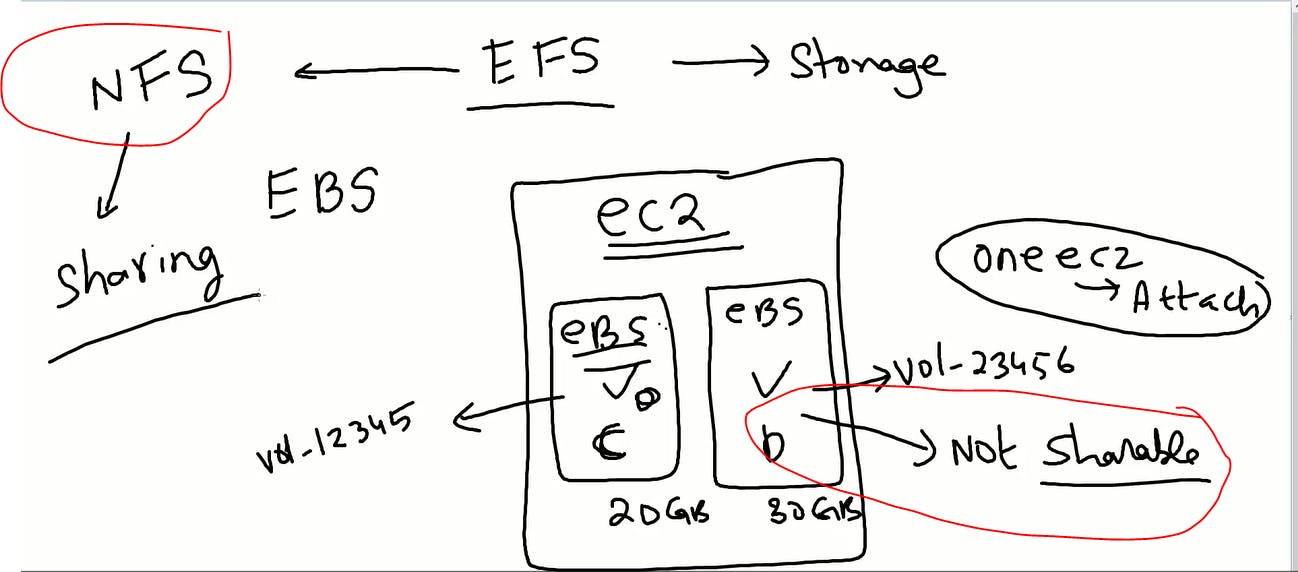
EBS is offered through the AWS platform, and requires an AWS account. The platform enables you to optimize performance and pricing. For example, you can change the volume size and type, and delete redundant volumes. From the platform, you can configure backup and recovery options for your data.
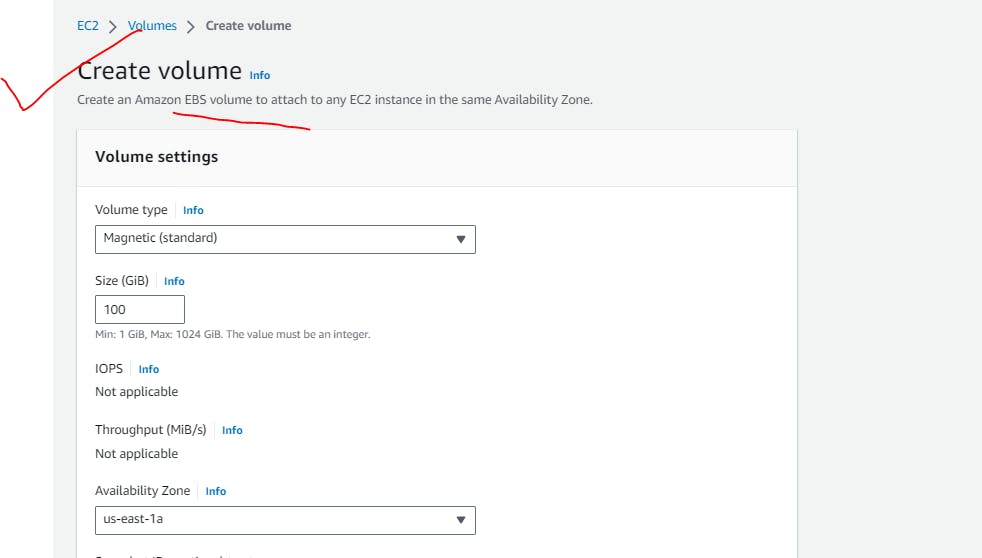
Here are some of your backup options:
EBS replication — EBS automatically replicates volumes within an Availability Zone (AZ). If something happens to the volume, you’ll have a copy to recover.
AWS backup — this is a paid service offered by AWS, for an additional price.
EBS snapshots — point-in-time versions of your data that serve as incremental backups. You can learn more about EBS snapshots here.
Here are the most common use cases for EBS volumes:
Frequent updates — storage of data that needs frequent updates. For example: database applications, and instances’ system drives.
Throughput-intensive applications — that need to perform continuous disk scans.
EC2 instances — once you attach an EBS volume to an EC2 instance, the EBS volume serves the function of a physical hard drive.
Types of EBS:
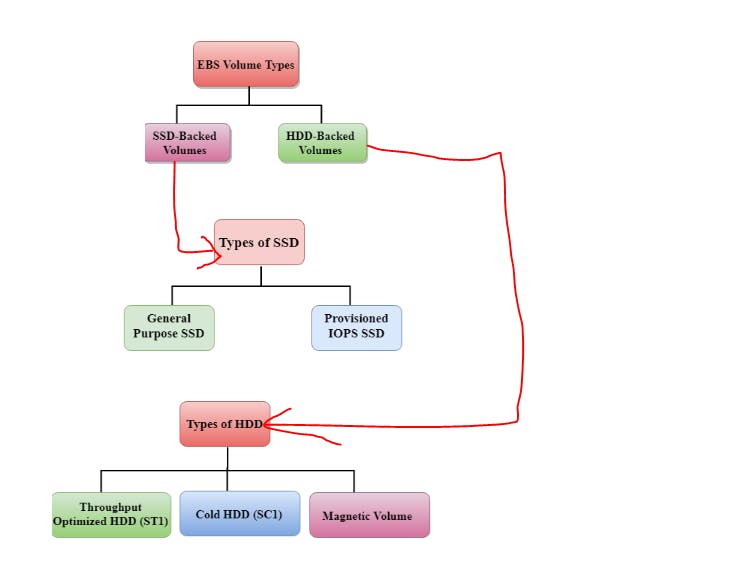
Elastic File System (EFS):
Elastic File System (EFS) from Amazon is a scalable storage solution that can be utilized for a variety of applications. An EFS can be connected to many Amazon Web Services (AWS) compute instances and on-premises servers, offering a shared resource for applications and data storage in a variety of scenarios.
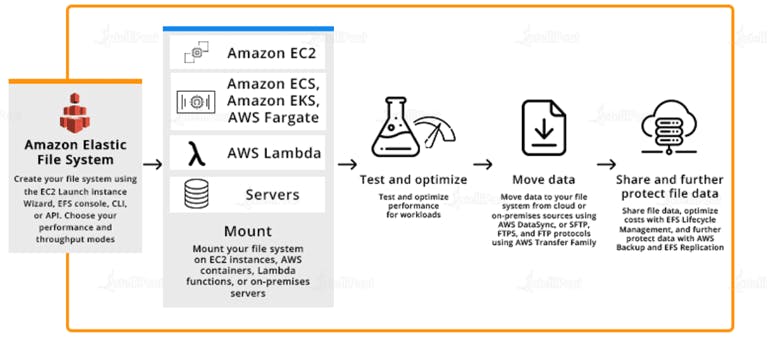
Amazon Elastic File System (Amazon EFS) is a straightforward, serverless, set-and-forget file system. There is no setup or minimum fee. You only pay for the storage you use, for reading and writing access to data kept in Infrequent Access storage classes, and any allocated throughput.
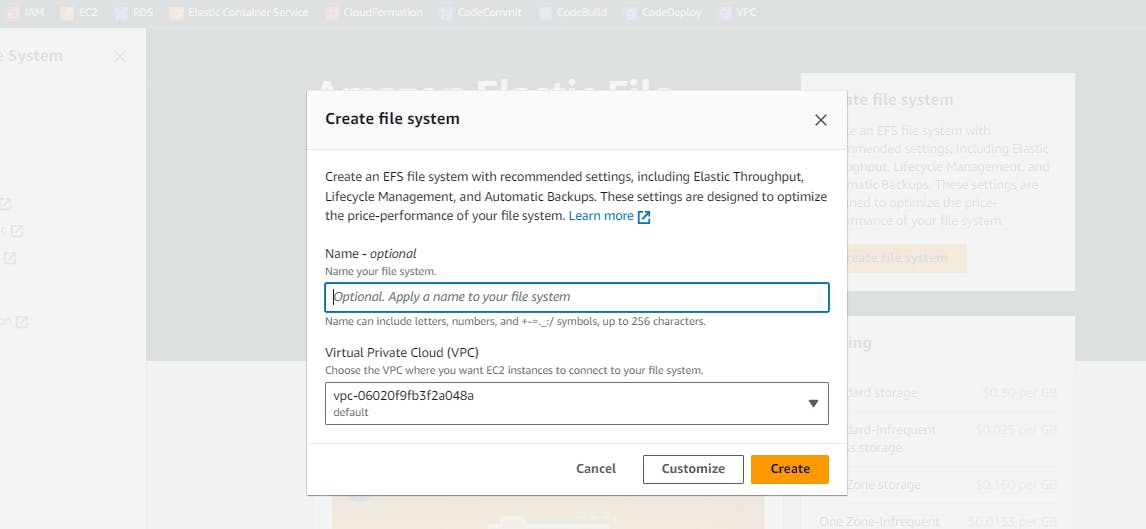
S3 Storage:
Amazon Simple Storage Service (S3) is a massively scalable storage service based on object storage technology. It provides a very high level of durability, with high availability and high performance. Data can be accessed from anywhere via the Internet, through the Amazon Console and the powerful S3 API.
S3 is a Blob Storage(Binary)no limit,Region based.
S3 storage provides the following key features:
Buckets—data is stored in buckets. Each bucket can store an unlimited amount of unstructured data.
Elastic scalability—S3 has no storage limit. Individual objects can be up to 5TB in size.
Flexible data structure—each object is identified using a unique key, and you can use metadata to flexibly organize data.
**Downloading data—**easily share data with anyone inside or outside your organization and enable them to download data over the Internet.
**Permissions—**assign permissions at the bucket or object level to ensure only authorized users can access data.
APIs – the S3 API, provided both as REST and SOAP interfaces, has become an industry standard and is integrated with a large number of existing tools.
AWS EFS vs S3 vs EBS
Elastic File Storage (EFS), Elastic Block Storage (EBS), and Simple Storage Service (S3) are 3 different types of storage offered by AWS, and they all have their advantages.
Let’s compare them to get a better idea of what kind of storage suffices your needs.
| AWS EFS | AWS S3 | AWS EBS |
Performance | 3GB/s baseline performanceUp to 10GB/s throughputUp To 500k IOPS | Supports 3500 PUT/LIST/DELETE requests per secondScaleable to 5500 GET requests per second | HDD Volumes 250-500 IOPS/volume depending on volume typeSSD volumes 16-64K IOPS/volume |
Availability and Accessibility | No publicly available SLAUp to 1000 concurrent instancesAccessible from any AZ or region | Usually 99.9% availableIf lower, returns 10-100% of the costAccessible via the Internet using APIs | 99.9% available Accessible via single EC2 instance |
Access Control | IAM user-based authenticationSecurity groups | Acess is based on IAMUses bucket policies and user policiesPublic access via Block Public Access | Security groupsUser-based authentication (IAM) |
Storage and File Size Limits | 16TB per volume52TB maximum for individual files | No limit on the quantity of objectsIndividual objects up to 5TB | Max storage size of 16TBNo file size limit on disk |
Cost | Standard storage: $0.30-$0.39 per GB-month depending on regionInfrequent storage: $0.025-$0.03 per GB-monthProvisioned throughput: $6 per MB/s-month | Free tier: 5GBFirst 50 TB/month: $0.023 per GBNext 450 TB/month: $0.022 per GBOver 500 Tb/month: $0.021 per GB | Free tier: 30GBGeneral Purpose: $0.045 per GB/monthProvisioned SSD: $0.125 per GB/month, $0.065 per IOPS/month |
The advantage of using AWS EFS over AWS EBS is that EFS, unlike EBS, may be mounted by many EC2 instances, which means that many virtual machines can store data within an EFS instance.
AWS Snowball

With AWS Snowball (Snowball), you can transfer hundreds of terabytes or petabytes of data between your on-premises data centers and Amazon Simple Storage Service (Amazon S3).
Uses a secure storage device for physical transportation.
AWS Snowball Client is software that is installed on a local computer and is used to identify, compress, encrypt, and transfer data.
Uses 256-bit encryption (managed with the AWS KMS) and tamper-resistant enclosures with TPM.
The table below describes the AWS Snow offerings at a high-level:
Service | What it Is |
AWS Snowball | Bulk data transfer, edge storage, and edge compute |
AWS Snowmobile | A literal shipping container full of storage (up to 100PB) and a truck to transport it |
AWS Snowcone | The smallest device in the range that is best suited for outside the data center |
Snowball can import to S3 or export from S3.
Import/export is when you send your own disks into AWS – this is being deprecated in favor of Snowball.
Snowball must be ordered from and returned to the same region.
To speed up data transfer it is recommended to run simultaneous instances of the AWS Snowball Client in multiple terminals and transfer small files as batches.
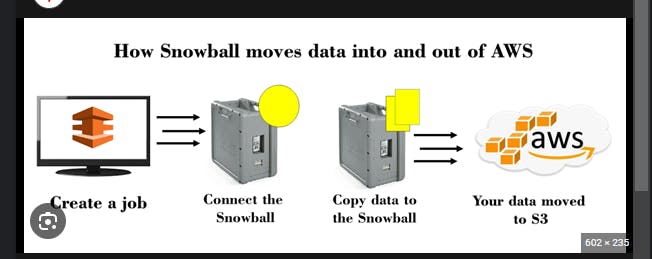
Glacier: Archive Storage Service
Glacier is a low-cost storage service that provides long-term and secure storage for data that you rarely or never access. Suitable for applications that require archival, backup, or compliance, Glacier offers various features and options for data retrieval, audit, and protection. To automate and scale your Glacier operations, you can use Glacier vaults to apply policies and permissions to your archives using AWS CloudFormation or AWS Systems Manager. Additionally, encryption of your Glacier archives and vaults can be accomplished with AWS KMS or AWS Certificate Manager. Optimizing the cost and efficiency of your Glacier storage can be done by selecting the right retrieval option, archive size, and upload method. For instance, you can use Glacier retrieval options to specify the speed and price of accessing your archives, such as expedited, standard, or bulk. You can also use Glacier multipart upload or Glacier direct upload to optimize the upload process of your archives. Finally, AWS Config can be used to monitor and enforce encryption compliance.
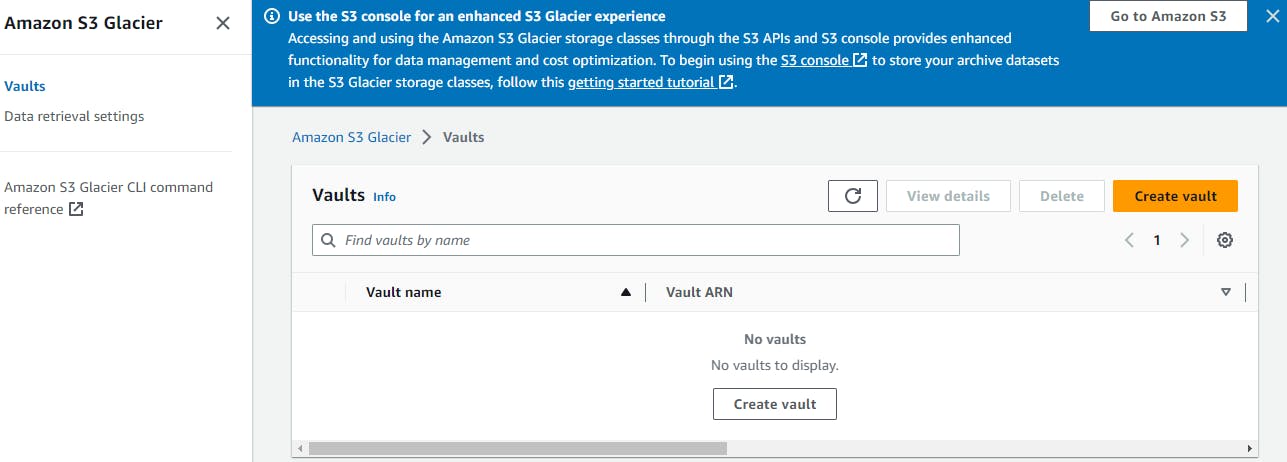
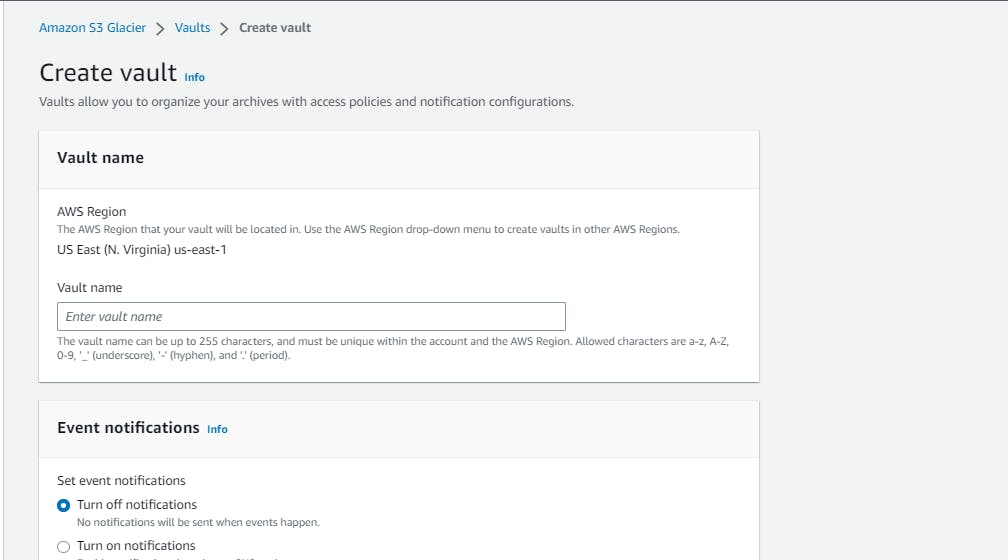
Linkdin:https://www.linkedin.com/in/gajanan-barure-7351a4140✔️
***Happy Learning :)***✌✌
Keep learning,Keep growing🎇🎇
Thank you for reading!! Hope you find this helpful.
#awscloud#90daysofdevops#devopscommunity#awscommunity#awsstorage
